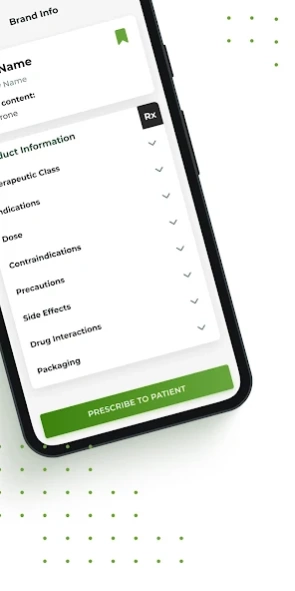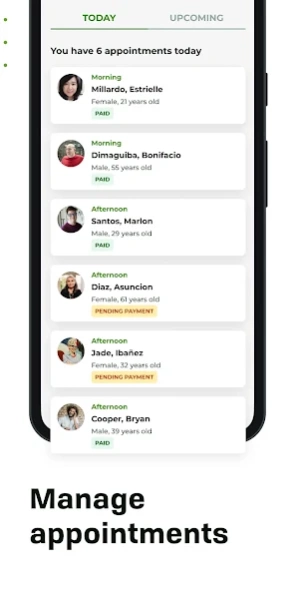PPD Clinic with ePrescription 4.7.5
Free Version
Publisher Description
PPD Clinic with ePrescription - An app for doctors to search and prescribe drugs to their patients.
A digital clinic management system platform for Filipino Doctors to connect with their patients.
A medical practitioner’s most trusted drug directory is now also available as an integrated telemedicine platform available in your desktop and mobile device for free.
Backed up with an elite team of healthcare professionals and with 30 years in the field of medical communications, the PPD Clinic has revolutionized medical consultation to help you provide your patients with the best possible care.
First introduced as the PPD ePrescription App, the new PPD Clinic is now better equipped with many of the tools you need to conduct a full telemedicine consultation with your patients.
Download the app now to use the following features:
A DRUG DIRECTORY YOU CAN RELY ON
It’s more than just a directory for medicines. The PPD Clinic extracts its drug information from the Philippine Pharmaceutical Directory, the most trusted and credible drug directory in the country. Aside from enriching your knowledge, you can use the information from the PPD to actively prescribe to your patients. The app is also equipped with a Drug Interaction Checker that immediately warns you for interactions as you create multi-drug prescriptions, allowing you to catch drug interactions before your patients do.
SET AND MANAGE YOUR APPOINTMENTS
Your time is important. Keep everything in order when you set up your schedule. Patients will be able to book appointments with you and you choose whether to accept, decline, or reschedule them. Save your patients’ time by letting them know yours.
CONDUCT CONSULTATIONS WITH YOUR PATIENTS VIA CHAT & VIDEO CALL
The built-in chat and video call functions are available from your desktop and mobile device, allowing you to conduct consultations without limitations. You can now connect with your patients anytime, anywhere in non-emergency cases.
SEND CLEAR AND VALID MEDICAL DOCUMENTS FOR YOUR PATIENTS
Using the PPD Clinic allows you to send digitally produced prescriptions, medical certificates, and diagnostic & laboratory requests to your patients.
PERSONALIZE WITH YOUR OWN FORMULARY
Easily create a prescription when you build your personal formulary for frequently prescribed drugs. Use the PPD drug directory contents actively when prescribing.
MANAGE MEDICAL RECORDS
You can now build and manage your patient database with the PPD Clinic allowing you to digitally monitor your patients from all of your devices.
CHARGE FOR YOUR SERVICES
Multiple payment options are available for your patients’ convenience. The PPD Clinic is integrated with a safe and secure payment system that’s fully compliant with the PCI-DSS protocols to accept your professional fees and have them deposited to your bank account.
It is time to upgrade your practice. Download the PPD Clinic and conduct teleconsultations with your patients now.
PPD Clinic. Connecting Healthcare to Everyone.
About PPD Clinic with ePrescription
PPD Clinic with ePrescription is a free app for Android published in the Health & Nutrition list of apps, part of Home & Hobby.
The company that develops PPD Clinic with ePrescription is Medicomm Pacific Inc.. The latest version released by its developer is 4.7.5.
To install PPD Clinic with ePrescription on your Android device, just click the green Continue To App button above to start the installation process. The app is listed on our website since 2024-04-04 and was downloaded 1 times. We have already checked if the download link is safe, however for your own protection we recommend that you scan the downloaded app with your antivirus. Your antivirus may detect the PPD Clinic with ePrescription as malware as malware if the download link to com.ppd.eprescription is broken.
How to install PPD Clinic with ePrescription on your Android device:
- Click on the Continue To App button on our website. This will redirect you to Google Play.
- Once the PPD Clinic with ePrescription is shown in the Google Play listing of your Android device, you can start its download and installation. Tap on the Install button located below the search bar and to the right of the app icon.
- A pop-up window with the permissions required by PPD Clinic with ePrescription will be shown. Click on Accept to continue the process.
- PPD Clinic with ePrescription will be downloaded onto your device, displaying a progress. Once the download completes, the installation will start and you'll get a notification after the installation is finished.